Referrals Process Reminder

****Accepted Referrals – where the referral has not been closed correctly****
We are seeing a number of outstanding referrals where user’s who are ready to close the referral have hit the ACCEPT button at the bottom of the referral, selected a Service Provider Action from the drop down list however have NOT hit the UPDATE button to finalise. To close and finalise a referral you must follow the 3 steps below;
- Select the ACCEPT button at the bottom of the referral
- Select your Service Provider Action from the drop down menu
- Hit the UPDATE button
Where required reminder emails to services to action ‘Accepted’ referrals will be sent and the steps to finalise can be found by clicking on this link.
Any questions, please call 1300 058 910.